
We’ve got you covered from disaster mitigation to Clorox wipes to what a color does for your psyche. This is the one stop shop on everything you need to know about organizing your workspace.
Why You Should Care About Your Mess, by the Numbers
This isn’t just about your desk, this is about your productivity, your reputation and most importantly, your happiness.
According to one survey, the average employee loses an hour a day to disorganization. Another study conducted by P-Touch found that the average employee spends 38 hours riffling through papers or searching for misplaced items per year. That’s almost a full work week! That costs business over $89 billion year after year.
87 percent of workers polled in a survey reported that they feel less productive in a cluttered workspace.
When your workspace is covered in loose papers and old cups of coffee, not only are you less efficient, but your reputation is probably also in the gutter. That same study showed that the vast, 86 percent vast, majority of people view disorganized workspaces as “unprofessional”. To make matters even worse, 80 percent of respondents believe that a messy person damages the productivity of the whole office. Ouch.
Don’t think you’re flying under the radar. Your coworkers are watching. According to a survey by Adecco, 57 percent of Americans say they judge their coworkers’ space.
If you’re okay with getting side-eyed by coworkers, consider this: a messy space is an unhappy space. Disorganized, dirty or cluttered spaces take a toll on your physical and mental health. Dr. Pamela Peeke is a medical professional and author who studies healthy living. She says that messy spaces make us feel hopeless, helpless and raise our cortisol levels. So, purchasing that new standing desk isn’t worth the health benefit if you still have piles of paper everywhere! (You’re also missing out on the 5.5 pounds you could lose this year.)
Don’t let this easy-to-fix problem hurt your health, happiness, reputation, productivity and peace of mind. Take action and organize your workspace for the better. After all, we spend decades at a desk. We might as well get the most out of it.
The 15 Steps to Organization
Where to start? First, take a deep breath. Now, make a plan. With a well-thought out plan, you can work miracles. Don’t worry, we did all the hard work for you. Below is our 15 step plan to organizing your workspace.
Cleaning Your Physical Space
1. Purge your office.
Start from scratch. Take everything out of every drawer, cabinet and bin and put it all on the floor. Take every item off your desk and every other surface and put it all on the floor. Look around. You are at ground zero. It may feel overwhelming, but it’s going to look a lot worse until it starts to look better.
This step will help you be able to visualize a whole new world—you may even find that folder you’ve been looking for a couple of weeks.
2. Sanitize.
Get some Clorox wipes, a trash bag, yellow gloves, and a roll of paper towels and get to work. Clean everything! Wipe up those muffin crumbs that have been sitting next to your keyboard for a week. Scrub out those coffee cup rings. Dust your monitors and keyboards. Get the fingerprints off your picture frames. Be sure to use anti-bacterial products for your phone, mouse, stapler and any other product you touch on a regular basis. It’s important to take this opportunity to do a thorough scrub. You may likely never get the chance again, so let’s take the bull by the horns. When flu season comes around, you’ll be thankful!
3. Assess the mess.
Take account of what you have on the floor. Throw everything into two piles: “keep” and “throw-away/recycle”. This is where you get to throw away all the trash and useless paper you’ve accumulated over the years. Toss out your collection of rogue sticky notes and recycle your old yellow legal pads. This isn’t just for paper items, the same goes for old furniture, the medicine ball that you never used, and that clock you keep meaning to get fixed but never have. Get all the trash out of the way so that just the important things that you want to keep in your office remain.
This will help you visualize what things will have to be put back in place.
4. Find the trash bin.
Before you do anything else, throw away/recycle your trash pile. Get rid of it! This will decrease the impulse to root around there later on and start pulling things back out.
5. Sort out what you want to keep.
Now, you should be left with your “keep” pile. But before you starting putting things back in place, we have to set an organizational plan in motion.
Getting Organized
6. Take account of what you have left in that “keep” pile.
First, take out all of your remaining loose paper, notes and memos. Make two piles: a “to-do” pile and a “file” pile. Put the papers that represent something that you have not gotten around to in the “to-do” pile. Take that pile, grab your calendar or to-do list and jot down a new and improved success list. Once you have the papers all transcribed, take that “success” pile and put it in a special spot near where you sit. That pile and your calendar will serve as visual reminders to get going on the tasks you have avoided.
7. Tackle your “file” pile.
Organize your papers with hanging folders and color coordinated tabs. Grab a label maker and make labels so you know where everything is without having to rummage through drawers. Label folders, bins, drawers and binders. Scan important documents so you have a digital copy of them.
This will help you put aside some of the most important “keep” items.
8. Find some prime real estate.
Now that you’ve taken care of your paper mess, let’s talk about the essential real estate on your desk. Follow the Law of Close Proximity, which says that we should position the equipment and supplies that we use most close to us.
This step requires an idea of what you actually use on a day to day basis. If you use a stapler once a month, it doesn’t belong next to your mouse. It belongs in the drawer. The dozen, random pens hanging around your workspace belong in a cup of some sort. Don’t shove them back in a pen holder if you never use the pen holder, put them back in the office supply room. Keep everything to a minimum. A cup of coffee, a picture of your family, a phone, a pen and some sticky notes should suffice for most people. Pro-tip, put the things you use most on your dominant side. That means if you hold your coffee cup with your left hand, it better be on the left side—you don’t want to be spilling hot coffee across your keyboard! Check out a handy desk map below.
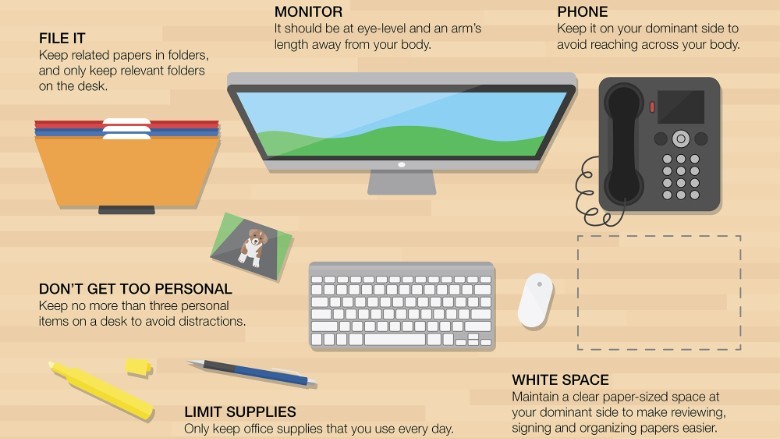
Credit: Sofia Ordonez, CNN
9. Re-assembly required.
Next, put your computer, laptop or any other relevant electronics back on your desk. Do so in a way that the chords can be placed out of view. Corral your cables! Visible chords just add clutter and messiness to your desk.
10. Your computer, though.
Take this time to make sure your computer is working for your unique needs. Lisa Zaslow, a professional organizer has some tips. She says that your computer monitor should be below eye-level. Ideally, your eyes should be horizontal to the top of your monitor.
“The key thing here is to be looking down at your work,” she says. “The center of the screen should be located 15-20 degrees below horizontal eye level.” You should position your computer 17-30 inches away from you. That’s more or less arm’s distance. This distance ensures that your keyboard rests at such a place where your arms can stay at a 90 degree angle as you type.
11. That other stuff on the floor.
Once your desk is all set up, attack the remaining items on the floor. You’ll have to categorize and organize whatever is left in a way that makes sense to how you do work. If you’re the type who needs access to their binders of research all the time, put them in a convenient place that will make it easy for you to access. If you have file a lot of papers quickly, get a rolling file cabinet and put it near where you sit.
The goal is to have the things you need near you and the things you don’t need somewhere else entirely.
12. Find storage solutions.
Cubes are getting smaller. It’s an inconvenient truth, but it is what it is. If you don’t have enough storage in your office or at your cubicle, don’t fret. There are solutions out there. Consider getting baskets or desk stacking items to increase your organizational surface area. Ask your office manager for extra shelving or a file-cabinet on wheels.
Organizing Your Digital Space
13. Your desktop—no, the other one.
Unfortunately, we live in a time where most of us work at two desktops, one physical and the other digital. Now that your physical desk is set up. Set aside time to conduct some digital organization.
Does your desktop background look like a teenage boy’s bedroom floor? Clean it up! Organize your jpegs and pdfs into folders. While you are at it, take the time to set up those email inbox tags that you’ve always meant to add. It’s painless up front and will help you a ton in the long run.
If you’re worried about losing track of something, try adding hashtags to your documents so they’re easier to search for. This blog does a great job on showing you how to do that whether you have a PC or a Mac.
14. Don’t go blind.
We stare at our monitor all day long, so it’s important to make sure it isn’t hurting our vision. When we sit in front of a screen all day, we get something called eye strain. According to this site, eye strain symptoms arise in 50% to 90% of all screen users.
One way to prevent against eye strain is to make sure there is no glare on your computer screen. When glare occurs, it reduces our ability to discern what is on the screen leading us to squint. Try positioning your screen so there is no reflection from windows, lamps, or overhead lights.
Adjust the brightness on your computer and make sure to choose larger text sizes when reading.
Another great way to do prevent against eye strain is to download f.lux. F.lux is an application that adds yellow-tint to your screen to save your eyes from harmful blue light. “In general, the yellower the light, the less straining it is on your eyes.”
If you are still experiencing pain, remember to take breaks from your screen. Be sure to look away from your screen at least once every half an hour and take longer breaks every hour and half. Get up, stretch, look out a window—anything to take your eyes off the screen for a while.
15. Find some natural beauty.
Another productivity hack comes from research by psychologists Rachel and Stephen Kaplan. The duo found that when subjects glimpsed natural settings, they claimed to have “higher levels of satisfaction with their home, their career, and their life overall.” But that doesn’t really solve the problems many of us face who work in cities without a view.
Scientists Deltcho Valtchanov and Ellard Colin discovered that the natural scenes don’t have to be real to reduce stress—they can be on a screen. The creators of the study had their participants “immerse” themselves in a virtual reality setting. One option was a nature setting, the second option was a downtown, city environment and the third was “a Tron-like metaphysical space, consisting of geometric shapes.” The scientists found that even though it was just a simulation, the subjects that were immersed in the natural environment “reported significantly lower stress—and increased cognitive ability. The other two subject groups did not.” So, when the real thing isn’t available, take a quick gander at a beautiful nature-scape on your screen.
Get Creative and Scientific
Make your space yours. When do, you will feel like you have more control over your day. This article entitled The Perfect Workspace (According to Science) outlines why.
The article introduces Craig Knight, director of a company that consults organizational psychologists. He studied the effects of having jurisdiction of your space. As demonstrated by his study, if workers are given the ability to decorate their office, they will be up to 32 percent more effective than those not given the freedom. He also found that employees with control identified with their company more and had a greater sense of commitment to their team. So, take control of your space and give your employees the same opportunity!
Color, Visuals and Furniture Design
Before you throw the baby out with the bath water, know that there are ways to color your space to help you keep you stay productive. Red, warm colors imbue you with passion and energy, muted browns and earth tones are for stability, greens are for health and growth, yellows are for a pop of happiness and white provides freshness.
There are pros and cons to each color, so do some research before you commit to painting your walls. In a previous blog post, we found that red stimulates your brain and your appetite, but it also may lower productivity. Blue, on the other hand, boosts productivity. A study at the University of Texas found that a blue-green room was a better motivator than a stark-white or red room. Green helps get people more relaxed at work and yellow induces collaboration amongst team members.
If you are looking to revamp the furniture or decorations in/around your work space, consider the following from a 2011 study. Scientists had participants look at images of rooms with rounded furniture and rooms with linear-shaped furniture. They rated the curved furniture as “more pleasing and inviting”. A subsequent study found that “people rated curvy, rounded environments as more beautiful than straight-edged rectilinear environments and that the rounded spaces triggered more activity in brain regions associated with reward and aesthetic appreciation”. So, when choosing a new flower vase, consider the fishbowl-shaped one over the rectangular one.
Maintaining Your Space
When it comes down to it, nobody enjoys maintenance. But if you don’t want to go through the process of an organizational overhaul again, then you might want to give it a shot.
Julie Morgenstern is an internationally renowned organizing and time management expert. She believes maintenance doesn’t have to be hard.
“Entrepreneurs are often so overwhelmed, they have so much to do, and the last thing they want is to ‘waste’ their time on putting things away,” she says. “But if you can, build in fifteen minutes at the end of the day to put everything back where it belongs.”
If you can’t spare the time at the end of the day, then try to do it during your day when your energy is at its lowest. Speaking from experience, that’s usually sometime after lunch. Use your desk cleaning time as a break to get your eyes off your screen, reset your mind and get out of your head.
We love the idea of a “success” pile, but make sure you’re cycling those papers after you complete your tasks. When starting a project, create a file or folder for it. Put all the documents in there as the project progresses. That way, you will have everything right where it needs to be for quick reference and you can keep your pile short.
Moving forward, make sure you have a trashcan right next to or underneath your desk. We want to encourage you to throw away things rather than stockpiling them. Getting into the habit of tossing unnecessary items is freeing! Recycle and shred accordingly.
Keeping your workspace up to par requires us to put our thinking cap on put together models and systems that help us stay organized. If you have some trouble, check out our Kick Ass Guide to Accountability to help you get there.
Wrapping up the ABC’s of Organization
This whole process might take a couple of hours, but the peace of mind it brings is so worth it. Cleanliness brings clarity, organization, and peace of mind—necessities for anyone who wants to get the most out of their day.
The good news is, if you follow all our steps, you probably won’t have to do a big overhaul ever again. You will have set yourself up to maintain the cleanliness and organization of your space for years to come.
If you want to continue on your path to a better life, check out our 66-Day Wellness Challenge. Have any tips for others trying to clean up their workspace? Reach out to us at our Facebook page and share.
